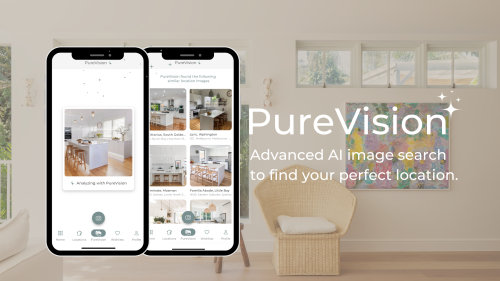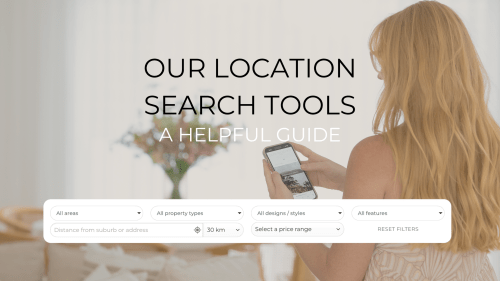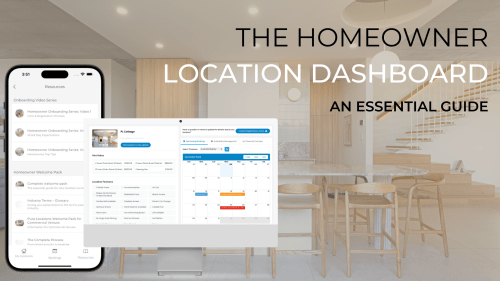Finding the perfect location for your brand campaign has never been easier. We’re thrilled to introduce a game-changing feature: My Wishlists. This functionality revolutionises how brand creatives plan their campaigns by streamlining the location scouting process. Now, you can efficiently organise and manage potential shoot locations, making campaign planning more convenient than ever before. Here is our handy guide to finding the perfect campaign location with My Wishlists.
WHAT IS THE MY WISHLISTS FEATURE?
Gone are the days of seeing a location that perfectly meets an upcoming campaign brief, but when you go to revisit it you’ve forgotten the name or can’t seem to track it down. Or, you fall in love with various locations, but really need to keep them in the one place to shortlist and present to your team. My Wishlists allows you to easily favourite any of our locations and add them to one or multiple convenient wish lists, available to access and manage at any time with your own unique login. You can share the love and send your favourite locations to your team by simply generating an email link, or directly submitting your wishlist in an enquiry form to our team.
HOW DO I CREATE A WISHLIST?
Your first wish list is only a few clicks away! We’ve put together a handy video guide to using My Wishlists to find your perfect shoot location.
Alternatively, find a step by step guide below.
Tip: Make sure you’re watching in HD by clicking the red icon at the bottom right of the video, and selecting 1080p50 HD
build your wishlist: A STEP BY STEP GUIDE
COMPLETE YOUR REGISTRATION

STEP 1
Navigate to the ‘My Wishlists’ button, located on the top right of our homepage. The next step is creating your account, allowing you to save your wishlists and re-visit them at any time.
COMPLETE YOUR REGISTRATION
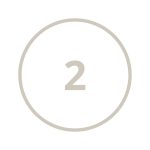
STEP 2
Click ‘Register Now’ to fill out your details, and create your username and password. Then click ‘Register’ to create your account.
COMPLETE YOUR REGISTRATION
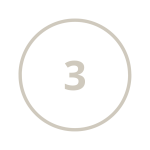
STEP 3
When directed back to the log-in page, type in your username and password, and press ‘Login’. You are now on the My Wishlists homepage, and can view and manage your wishlists from here.
COMPLETE YOUR REGISTRATION
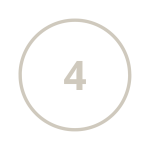
STEP 4
To create a new wishlist, click on the ‘Create New Wishlist’ button. In the pop-up window, enter a name for your wishlist and click ‘Save’.
COMPLETE YOUR REGISTRATION
STEP 5
Your wishlist will now appear on the homepage. Click your wishlist name and use the pop-up window to either search for a location by its specific name, or click the link to browse our full portfolio.
COMPLETE YOUR REGISTRATION
STEP 6
Use the filters to define your search, then it’s time to start browsing our locations! When you come across one you love, click the heart icon on the top right hand corner of the location image.
COMPLETE YOUR REGISTRATION
STEP 7
Select the wishlist you would like to add the location to (or create a new one), then click close. The locations you have added to your wishlist will now display a red heart icon.
COMPLETE YOUR REGISTRATION
STEP 8
If you need to edit or delete an existing wishlist, you can do so by going back to the My Wishlists page, and use the action icons to the right of your wishlist.
COMPLETE YOUR REGISTRATION
STEP 9
To share a wishlist, click the ‘share’ arrow icon. A pop-up window will appear with a link to either share via email, or to attach it directly into an enquiry for our team.
COMPLETE YOUR REGISTRATION
STEP 10
Now you’re ready to favourite locations to your heart’s content! When logged into your account, you can go back at any time and add to your wishlist by clicking ‘Find A Location’, and using the heart icons to add your favourites.

STEP 1
Navigate to the ‘My Wishlists’ button, located on the top right of our homepage. The next step is creating your account, allowing you to save your wishlists and re-visit them at any time.
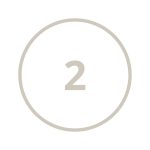
STEP 2
Click ‘Register Now’ to fill out your details, and create your username and password. Then click ‘Register’ to create your account.
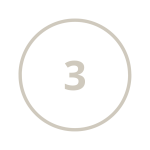
STEP 3
When directed back to the log-in page, type in your username and password, and press ‘Login’. You are now on the My Wishlists homepage, and can view and manage your wishlists from here.
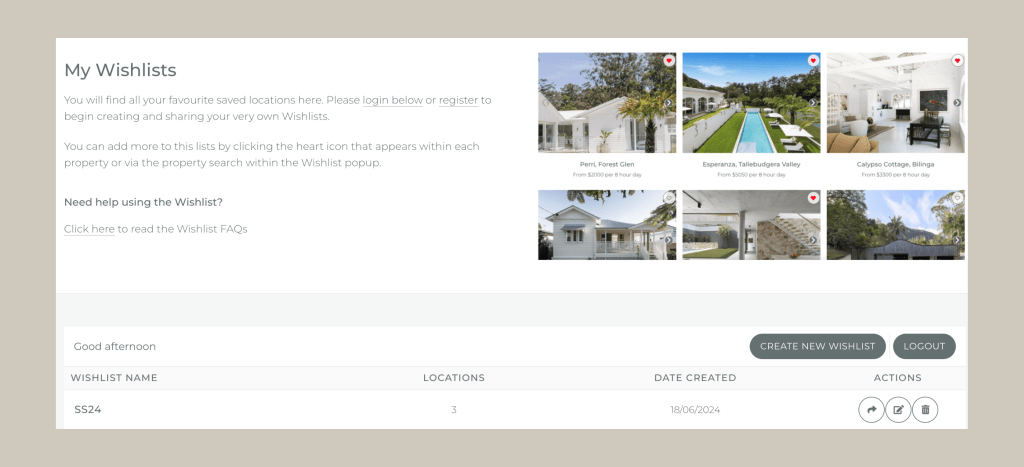
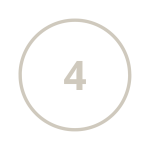
STEP 4
To create a new wishlist, click on the ‘Create New Wishlist’ button. In the pop-up window, enter a name for your wishlist and click ‘Save’.
STEP 5
Your wishlist will now appear on the homepage. Click your wishlist name and use the pop-up window to either search for a location by its specific name, or click the link to our full portfolio.
STEP 6
Use the filters to define your search, then it’s time to start browsing our locations! When you come across one you love, click the heart icon on the top right hand corner of the location image.
STEP 7
Select the wishlist you would like to add the location to (or create a new one), then click close. The locations you have added to your wishlist will now display a red heart icon.
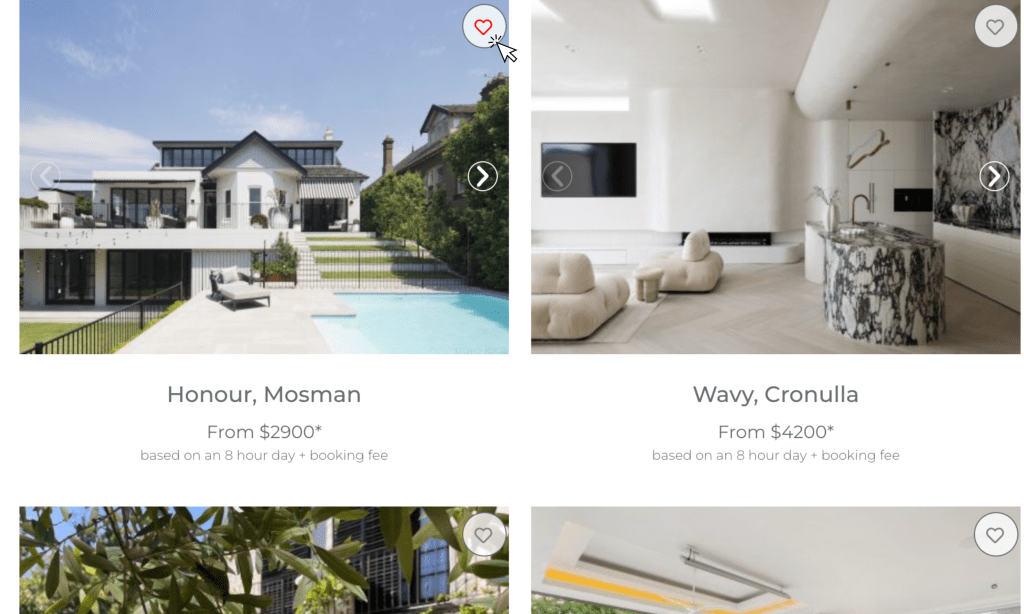
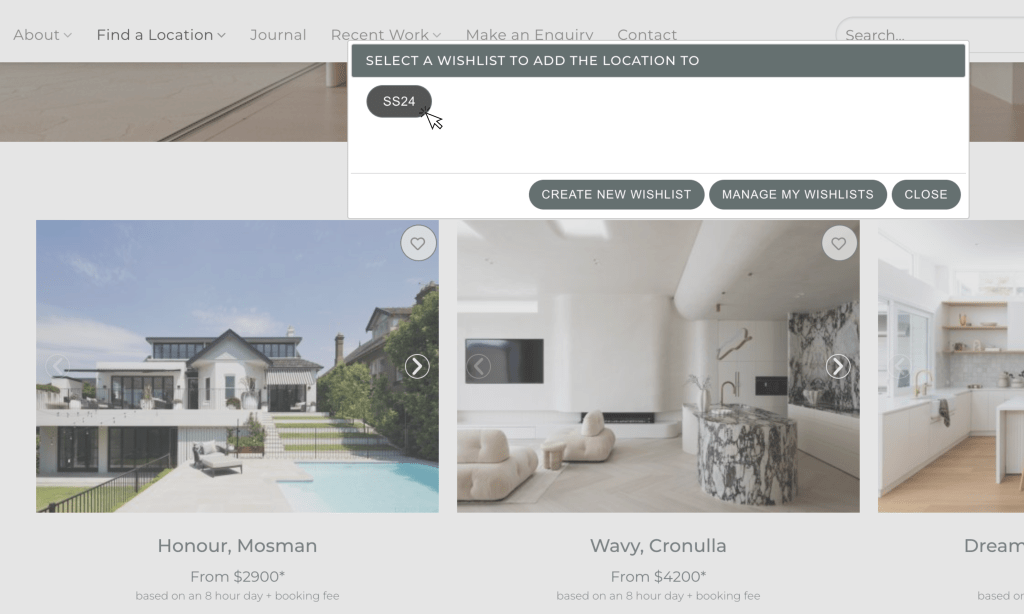
STEP 8
If you need to edit or delete an existing wishlist, you can do so by going back to the My Wishlists page, and use the action icons to the right of your wishlist.
STEP 9
To share a wishlist, click the ‘share’ icon. A pop-up window will appear with a link to either share via email, or to attach it directly into an enquiry for our team.
STEP 10
Now you’re ready to favourite locations to your heart’s content! When logged into your account, you can go back at any time and add to your wishlist by clicking ‘Find A Location’, and using the heart icons to add your favourites.
BUILD YOUR WISHLIST: A STEP BY STEP GUIDE

Navigate to the ‘My Wishlists’ button, located on the top right of our homepage. The next step is creating your account, allowing you to save your wishlists and re-visit them at any time.
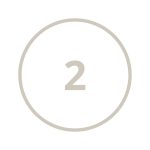
Click ‘Register Now’ to fill out your details, and create your username and password. Then click ‘Register’ to create your account.
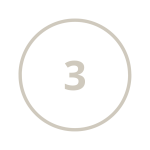
When directed back to the log-in page, type in your username and password, and press ‘Login’. You are now on the My Wishlists homepage, and can view and manage your wishlists from here.
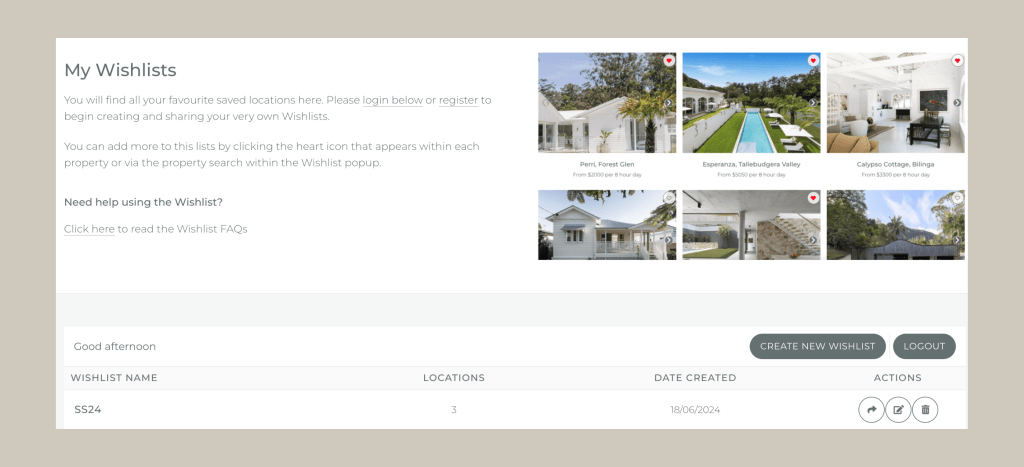
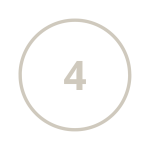
To create a new wishlist, click on the ‘Create New Wishlist’ button. In the pop-up window, enter a name for your wishlist and click ‘Save’.
Your wishlist will now appear on the homepage. Click your wishlist name and use the pop-up window to either search for a location by its specific name, or click the link to browse our full portfolio.
Use the filters to define your search, then it’s time to start browsing our locations! When you come across one you love, click the heart icon on the top right hand corner of the location image.
Select the wishlist you would like to add the location to (or create a new one), then click close. The locations you have added to your wishlist will now display a red heart icon.
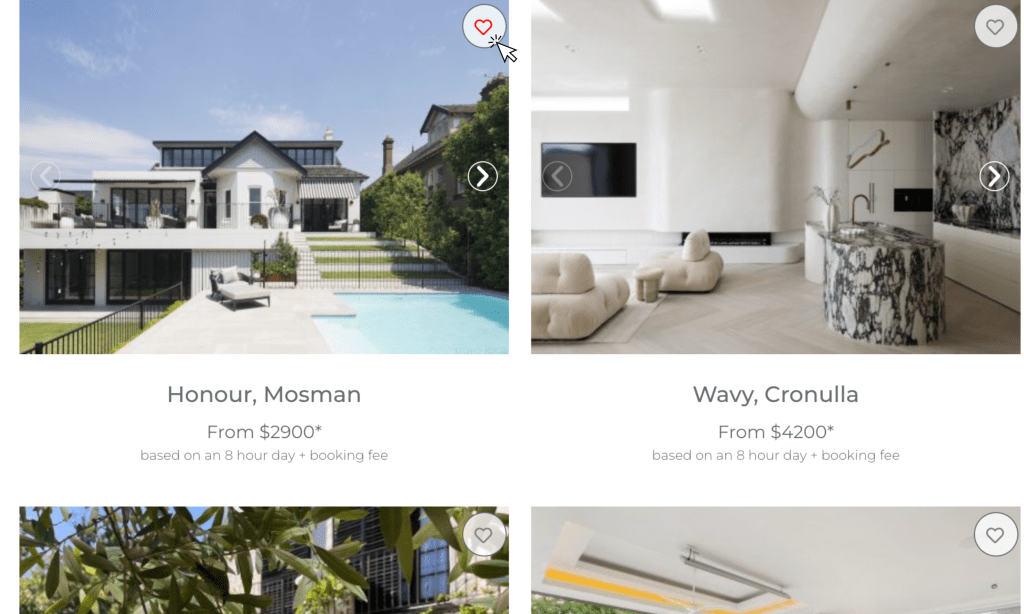
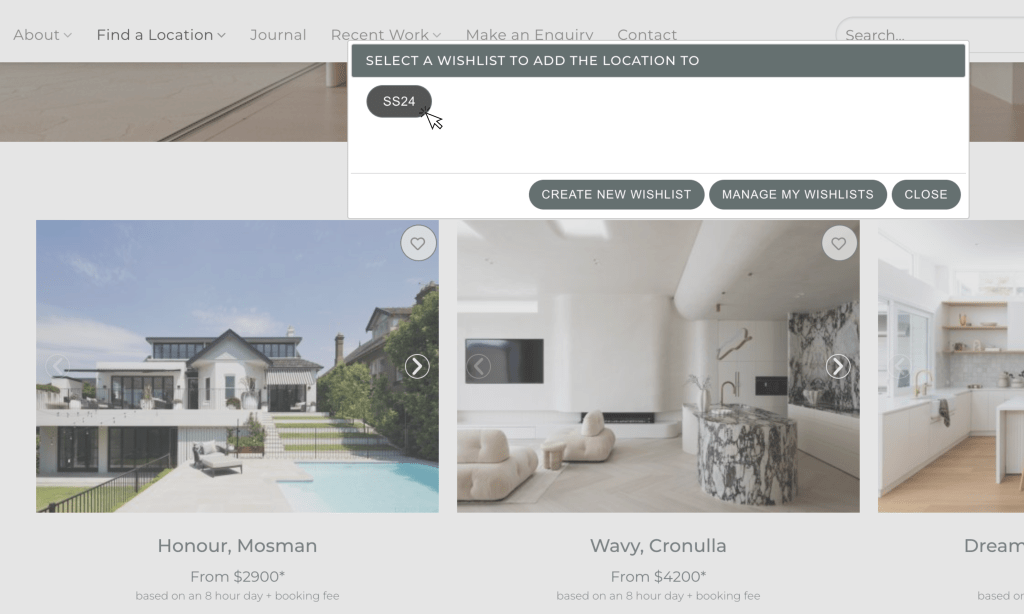
If you need to edit or delete an existing wishlist, you can do so by going back to the My Wishlists page, and use the action icons to the right of your wishlist.
To share a wishlist, click the ‘share’ arrow icon. A pop-up window will appear with a link to either share via email, or to attach it directly into an enquiry for our team.
Now you’re ready to favourite locations to your heart’s content! When logged into your account, you can go back at any time and add to your wishlist by clicking ‘Find A Location’, and using the heart icons to add your favourites.
CREATE YOUR FIRST WISHLIST TODAY, AND CRAFT THE PERFECT CAMPAIGN WITH PURE LOCATIONS
It’s time to begin creating your wishlist and bringing your dream campaign to life! We understand that campaign planning can be a lengthy and at times challenging journey for brand creatives, so we’re committed to simplifying location scouting wherever possible. As always, we’re here to help. If you have any questions about our wishlist functionality, please reach out to our friendly team and we would be happy to assist.
For more campaign inspiration and location updates, check out our Instagram and TikTok.
Get in touch
As Australia’s leading location hire agency, our experienced team can help you source the perfect location home across Australia for your next brand production. Send us through your creative brief today, and we can assist with a free file pull to make the process even simpler. If you’re looking for the perfect location for an upcoming brand photoshoot, TVC production or brand/corporate event, email our Client Services Team at enquiry@purelocations.com.au or call us on 1300 010 544.